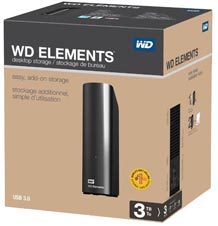Review Dune HD TV303D. Noi ban dau phat dune 303d gia re
Review Dune HD TV303D. Noi ban dau phat dune 303d gia re. Chep phim va giao hang mien phi tan noi theo yeu cau.
I know there have been people patiently (or impatiently lol) waiting for my Dune HD TV303D review, so the time has finally arrived ![]() . How does it fare against the previous Dune models such as the Smart D1 or BD Prime 3.0? Well, you will need to read below!
. How does it fare against the previous Dune models such as the Smart D1 or BD Prime 3.0? Well, you will need to read below!
Specifications:
Price: USD 199 (available here)
- Processor: Sigma Designs 8672/8673
- RAM: 512 MB
- Flash memory: 256 MB
- Connectors: HDMI 1.4, 2x USB 2.0 (1x rear, 1x side), composite, component, analog stereo outputs, optical S/PDIF, coaxial SPDIF, USB 3.0 slave, Ethernet 10/100/1000 Mb/s, Wi-Fi 802.11n, SD card slot (side), power input, power switch (back), LED indicator (front)
- Internal storage: Internal HDD rack with hot swap function for SATA HDD 2.5″. USB 3.0 slave interface and provided USB 3.0 (slave-host) cable allow fastest possible way of transferring data between PC and player
- Media sources: external HDD (USB), external optical drive (USB), USB devices (USB flash drive, USB card reader, etc), built-in SD card reader (SD/SDHC), PC and NAS in local network (SMB, NFS, UPnP, HTTP), other Internet and local network media sources (HTTP, multicast UDP RTP)
- Web Browser: Opera, WebKit
- DLNA: DLNA (1.5 or 2.0) client support
- Adobe Flash: 3.1 (Lite, standalone) supported
- DRM options: PlayReady, Verimatrix, Secure Media. Other DRM can be added by request
- Video codecs: MPEG2, MPEG4, XVID, WMV9, VC1, H.264; support for very high bitrate video (up to 50 MBit/s and higher)
- Video file formats: MKV, MPEG-TS, MPEG-PS, M2TS, VOB, AVI, MOV, MP4, QT, ASF, WMV, BDMV, DVD-ISO, VIDEO_TS
- 3D Video Support: MVC, Side-by-side, Top/Bottom
- Video output modes: wide range of supported output resolutions (up to 1080p) and framerates (including 23.976p, 24p, PAL, NTSC)
- Video output framerate: automatic (according to the played content) and manual
- Audio codecs: AC3 (Dolby Digital), DTS, MPEG, AAC, LPCM, WMA, WMAPro, FLAC, multichannel FLAC, Ogg/Vorbis; support for very high quality audio (up to 192 kHz / 24-bit)
- Audio file formats: MP3, MPA, M4A, WMA, FLAC, APE (Monkey’s Audio), WV Pack, Ogg/Vorbis, WAV, AC3, AAC
- Subtitle formats: SRT (external), SUB (MicroDVD) (external), text (MKV), SSA/ASS (MKV, external), VobSub (MP4, MKV, external SUB/IDX), PGS (Blu-ray, TS, MKV)
- Hardware 3D Graphics Acceleration: OpenGL support
- Picture file formats: JPEG, PNG, BMP, GIF
- Playlist file formats: M3U, PLS
- Photo viewer functions: slideshow, transition effects, picture rotation, zoom, browse playlist, repeat, shuffle Audio playback functions: browse playlist, repeat, shuffle, ID3 tags, plasma TV burn-in prevention
- Filesystems: FAT16/FAT32 (read-write), EXT2/EXT3/EXT4 (read-write), NTFS (read-write)
- Ethernet: 10/100/1000 Mb/s
- Wi-Fi: Internal Wi-Fi (b/g/n) module
- Dune Network Playback Accelerator: special optimizations ensuring best-in-class network playback performance for the Sigma Designs 864x-865x-867x platform and enabling smooth playback of any supported kind of media content via any network protocol (including NFS and SMB) even in 100 Mbit/s Ethernet networks.
Hardware:
The box …

At the front of the box you will find the IR LED

On the left side of the case is a bay to slide in an internal 2.5″ hard drive.

On the right side is a USB 2.0 and SD card input

To the back you will see your usual array of inputs and outputs.

Here is a picture of all the goods, which includes a USB 3.0 slave cable, HDMI cable, Wireless antenna, IR extender cable, remote control w/ batteries, and power plug.

You may be thinking that the case looks awfully familiar, and you are right, as it is the same case used for the TV301 I reviewed last year. It is a very simple and sturdy fanless aluminum case. It won’t win any awards for design, but has the perfect form factor to hide away in a cabinet or even attached to the back of a TV (with the benefit of the IR extender).
UI Appearance:
The UI has undergone a bit of an overhaul from the previous Dune series, going with a simpler icon view (although you can switch back to the previous UI by changing the skin)

Once you get past the main menu though navigating around has the same look and feel as the previous Dune models.



One of the biggest changes with the TV303D versus the previous Dunes (with the exception of the previous TV series) is the removal of full BD Menu support (thanks to Cinavia). This means that the TV303D relies on BD lite when playing back Blu ray folder rips. When you go to play back a Blu-ray folder rip (or ISO) you will be greeted with all available playlists to choose from (sorted by timecode, so the main movie should be the first playlist).

Since there is no full menu support, while watching a Blu-ray folder rip a simplified BD Lite menu will appear that will allow you to navigate between chapters, audio tracks, subtitles, etc… The only downside I can see from this, if you are watching a full disc rip you will need to stop and re-select the movie if you want to choose a different playlist.

So as you can see, the UI is relatively basic and clean. One of my biggest criticisms in the past has always revolved around the UI, where the user is forced to navigate around in hopes of getting to a jukebox. Well, with the TV303D (and hopefully coming to all other Dune players in an upcoming firmware update), there is a new feature which allows you to boot directly into your jukebox of choice (see the Third Party Jukebox section for more information).
Responsiveness/Remote Control:
The remote control is IR based which means direct line of sight is needed. The layout is basically the same as all previous Dune remotes, with just a few different buttons (There is a “TV” button in place of the “Eject” button). Previous Dune remotes work without an issue as well with the TV303D. Also included is an IR Extender which I am a big fan of, especially since due to the size of the TV303D you could easily mount it behind a TV or out of site.
Navigating around I found the TV303D to be relatively snappy, feeling a little quicker then the previous Dune models in moving around the various menus/settings. There was not a big jump in performance, and I saw no difference when accessing my jukeboxes which are stored on the network.
Network Performance:
The TV303D has a gigE NIC and was able to recognize smb set up on my WindowsHome Server. For whatever reason though I could not get it to see my nfs set up (nor have I ever been able to with any of my Dunes), so testing will be done solely via smb. Using the infamous “bird scene” from Planet Earth I was able to play back without issue the 100 Mbps clip via smb, with the same results using a jellyfish clip. The smb performance is markedly improved via smb over the previous Dune models (where I would top out at 70 Mbps).

Of course, the main question, how does the TV303D handle playback of high bitrate content over the network, in particular Blu-ray and 3D Blu-ray rips (both ISO and folder rips). Using smb, 2D Blu-ray played back with very little issue, which was to be expected. Since I couldn’t get nfs to work (which has been the only protocol I have been able to stream Blu-ray 3Ds effectively) I was concerned that smb wouldn’t cut it. I was pleasantly surprised to see that smb on the TV303D was up to the task, playing back Blu-ray 3Ds. I won’t lie, I am still a little skeptical about Blu-ray 3D over smb (maybe because I have seen it fail on the other players I have tested), but it appears that Dune’s outstanding smb performance on its previous players carries through here.
Audio/Video Playback:
I tested playback using the latest TV303D public firmware at the time of this post , and below are the results:
- mkv w/ chapters – (PASS)
- mkv w/ 480p internal IDX/SUB subtitles (PASS)
- mkv w/ 1080p internal IDX/SUB subtitles (FAIL-1)
- mkv w/multiple SSA subtitles – subtitles are not displayed properly (FAIL-2)
- mkv w/ internal PGS subtitles (PASS)
- HD Audio downmix to stereo – DTS(MA) (PASS) / TrueHD (PASS/FAIL-3)
- HD Audio downmix to multi channel PCM (over HDMI) – DTS(MA) (PASS/FAIL-4)/ TrueHD (FAIL-4)
- mkv w/ forced subtitles – (PASS/FAIL-5)
- mkv/(m2)ts with DTS(MA) – bitstreamed - (PASS)
- mkv/(m2)ts with TrueHD Audio Track – bitstreamed - (PASS)
- mkv/(m2)ts with Dolby Digital Plus – bitstreamed - (PASS)
- mkv w/ VC-1 encoded video – played (PASS)
- Forced Subtitles in a BluRay Structure (2D and 3D) – (FAIL-6)
- BluRay ISO (main movie only) – played (PASS)
- BluRay Folder/ISO (entire disc, both 2D and 3D) – played movie, only main movie with bd lite menu support (PASS). However, if the BluRay is a seamless branch (i.e. the main movie is broken up into multiple files) playback issues were encountered (FAIL-7)
- DVD ISO and/or Folder Structure – played with full menus (PASS/FAIL-8)
- 1080p quicktime (.mov) trailer – played (PASS)
- 1080p WMV w/ WMAPro Audio – (PASS)
- avi/mpeg/m4v/mp4 clips – played (PASS)
- mkv w/ FLAC – played w/ multi channel PCM (PASS)
- mkv w/ header compression – played (PASS)
- 3D SBS mkv – played (PASS), and signal to switch TV to 3D mode sent as long as file is named properly (filename.3DSBS.mkv / filename.3DTAB.mkv)
- 3D mvc mkv – audio but no video (FAIL-9)
- 1080p60 mkvs- played (PASS)
- L5.1 mkvs – played (PASS)
- 16 Reference Frame mkvs – – played (PASS)
From looking above you can see there are some interesting test results.
1) No surprise but 1080p IDX/SUB subtitles don’t even appear an an option to choose in an mkv. I don’t know though how common these subtitles are since 1080p PGS subtitles would most likely be more commonly used (if I recall IDX/SUB subtitles are typically what is used with DVDs).
2) The subtitles in my SSA sample appear, but just as standard text (if played back correctly the subtitles would appear in multiple colors, sizes, and positions)
3) DTS(MA) in both mkv and Blu-ray structures downmixed to 2ch stereo. TrueHD in a Blu-ray structure downmixed to 2ch stereo. However, TrueHD in an mkv did not get downmixed, but instead was bitstreamed through. This has me thinking that downmix of standalone TrueHD tracks is not supported (in the case of a Blu-ray structure there is an embedded AC3 track which the Dune can use to downmix, no such track exists in a TrueHD mkv).
4) For HD Audio over HDMI, the TV303D does not downmix to multi channel PCM natively, only 2ch stereo. Using the custom patch you can add back multi channel decoding of DTS(MA), but for TrueHD you still only get the original TrueHD track bitstreamed (as mentioned above)
5) The TV303d does not support forced subtitles in mkvs natively. However, userScottJ comes to the rescue with a custom patch that brings forced subtitle support.
6) Forced subtitles did not appear to work on Blu-ray folder rips (using District 9 as my test). This is a common issue with BD Lite. This applies to both 2D and 3D Blu-ray rips (Folder and ISO)
7) Using my Toy Story 3 Blu-ray rip for seamless branch testing, the TV303D would pause for a few seconds in between each jump to the next m2ts file. Right now this seems to affect all players that rely on BD lite for playback. This applies to both 2D and 3D Blu-ray rips (Folder and ISO).
8) I wasn’t expecting this one, but playing full DVDs caused some issues. For one DVD ISO the menu would freeze. During playback there was stuttering or jumping (possibly during the transition from one VOB to the next). I should note that I was experiencing some hard drive issues at the time that may have affected this, so I need to go back to reconfirm my results, and once done I will update here.
9) 3D mvc mkvs are a relatively new product. Currently the TV303D plays this file with only audio and no video.
To further clarify, HD audio tests and tests on Blu-ray structures apply to both 2D and 3D structures (both as ISOs and folder rips)
*** There is one issue not highlighted in the tests that needs to be mentioned. For anyone who has owned any of the newer Sigma players, one consistent bug has been severe audio drops with DTS(MA). Unfortunately the TV303D suffers from the same bug. Playing back my Star Wars I Blu-ray, within the first minute I started getting audio dropouts. I had to shut off the player quickly because the pops on the dropouts got so loud on my rear channels that I thought I was going to blow a speaker. Switching to a secondary AC3 track fixed the issue, but obviously this is not an ideal situation. Sigma only recently fixed the DTS(MA) dropout bug in the SMP8911 chip, but it appears they are just dragging their feet on the previous Sigma chips for over a year. Hopefully Dune can start pressuring Sigma to fix this bug as it has a pretty negative impact on the player in my opinion.
Now keep in mind, there is no way I can test every possible file, and once you start getting down to files that have been encoded there are a myriad of variables involved that can affect the playback and compatibility (so just because I show for example an mp4 file as passing doesn’t mean all mp4 files out there will pass since an mp4 is simply the container). To be consistent I try to use the same files for all my testing while adding in some new ones over time.
Third Party Jukebox:
All third party jukeboxes that worked with the previous Dune models (such asZappiti, yaDIS, and 10Muse to name a few) function in the same manner with the TV303D. Since I have gone into detail already on some of the 3rd party jukeboxes I won’t focus on with this review.
However, there is one item worth nothing. The biggest complaint with the 3rd party jukeboxes is that the user still had to navigate to and launch the jukebox manually. Well, now you will have the ability for the user to have the TV303D boot directly into your jukebox of choice. I think this is important as it makes the TV303D more user friendly (in particular family friendly) and seamless since the user never has to see any of the other Dune related menus. To do this all that is needed is to add your jukebox of choice to your favorites, the same process used for the previous Dune models. Once this is done, simply hit the “Pop Up” button with the jukebox in your favorites selected and choose the “Launch on Power On” option

You can also manage this from the Power Management settings:

Now when I turn the TV303D on I am greeted by the familiar Zappiti jukebox:

Online Content
Really not too much to talk about here. There are just some basic apps available right now. Of course, the answer to the question everyone wants to know is no (is there Vudu, Hulu +, Netflix, etc…)

Misc:
There are a couple other items I wanted to touch on:
1. 2D / 3D Playback – I had mentioned a similar note in my PCH A-400 review. One thing I liked about the Mede8er 1000X3D is the ability to switch between 2D and 3D by simply bringing up the BD Lite menu during movie playback. With the TV303D the only way to do this is to manually turn off 3D on your TV. This is a PITA in my opinion. I never use my TV remote, and with my TV you actually have to navigate through the settings to turn off (unlike some other TVs that have a 3D button on the remote) . Hopefully this is something that can be implemented into the BD Lite menu down the road.
2. Full Blu-ray menu support – As mentioned already, the TV303D does not support Blu-ray menus. This is expected as adding support for would mean also bringing in Cinavia, but is a big departure for current Dune owners who are used to having full Blu-ray support.
Final Thoughts:
Overall I would say I have some mixed thoughts with the TV303D. On a positive note, network performance is excellent which is critical for anyone looking to stream HD content (especially Blu-ray 3D) over a network. However, there are some critical issues that need to be addressed. The most notable one is the DTS(MA) audio drop out issue. This falls squarely on the back of Sigma as they have been releasing chips with this bug for over a year. Hopefully now that Dune has a lot riding on the newer Sigma chips, they can pressure Sigma into providing a fix relatively quick.
The next issue revolves around the use of BD Lite, which is affecting all players that use currently. The two issues are proper support for seamless branch and forced subtitles, and it is not entirely clear if either of these issues can be resolved.
Lastly, from my testing of mkvs with TrueHD audio it would appear that the TV303D does not have a license to decode TrueHD. I find this to be a big issue because I see the TV303D as being an ideal secondary player because of its size. Odds are though if using as a secondary player you would be connecting directly to a TV which means if you play back a TrueHD mkv you will get no sound. The then developers of theSageTV 300 had a creative fix, where as long as you had a secondary AC3 audio track the device would automatically switch over. This may be something worth investigating by the Dune developers.
With all this, this is where I think things get tricky for Dune. One of the biggest selling points for myself as well as other current Dune owners is reliability/stability of their players, as well as the ability to seamlessly handle playback of Blu-ray rips (folder and ISO). Now that BD Lite has to be relied on though, all this comes into question. Unfortunately I don’t know much about the behind-the-scenes of BD Lite to know if this can be fixed. If it can be fixed then hopefully Dune can throw their resources behind quickly to get working as this would allow for the smoothest transition for folks who already use the current Dune media players. If not then focus should be placed on getting mkvs working 100%, which means native forced subtitle support and support for mvc mkv.
I don’t mean to paint such a bleak picture as I feel the TV303D did a relatively solid job at launch where aside from some of the bugs I could still use it for normal use (as opposed to some other players which were essentially paperweights for me at launch). With Cinavia we are in sort of a transition period for media players, so it will take some time for the dust to settle. For now if you currently own a Dune based on the SMP8642/8643 and don’t need Blu-ray 3D support, I would hold onto that player for dear life and even possibly pick up another as the supply is getting thin. The TV303D has the potential to be a great little media player if some of the issues I brought up get addressed in a relatively quick manner.
Also, 2 things that have been asked of me before is how does picture quality compare and why don’t I focus on music/photo playback. When it comes to picture quality I just go simply on how it looks to my eyes. There are so many variables that could affect picture quality that it is really hard to give a concrete answer. I know there are a variety of PQ tests I could run, but honestly I am just the type of person who likes to pop on a movie and enjoy it without over analyzing every detail. If there is something that sticks out I would definitely point out in a heartbeat.
With Music/Photos, this is an area that I just don’t use media players for (I use Sonos for all my music playback). I prefer to keep my reviews focused solely on how I use the player as I feel this allows me to give the best, most detailed feedback. I do understand that for some people this leaves my reviews feeling a little incomplete, but for the most part I feel that most folks reading my reviews are probably using their media player in the same fashion as myself.
Thanks to Mike and DunePlayer.com for providing me the TV303D to review.
Hãy liên hệ với chúng tôi để được tư vấn miễn phí và có giá tốt nhất !
- Ban dau doc hd, 3d, Dune HD TV 303D gia re tp hcm - 14/09/2025 08:44
- Cho ban dau phat Dune HD TV 30 3D gia re, chep phim mien phi. - 14/09/2025 08:44
- Dune HD Media Player - Dune HD TV-303D | Dune HD - 14/09/2025 08:44
- NX-3000 3D - Đầu Bluray tương thích mkv giá mềm - 14/09/2025 08:44
- Review BeeHD TV Android Đầu Phát HD siêu Nhỏ - 14/09/2025 08:44
- Đánh giá về sản phẩm mới: Dune HD TV-303D - 14/09/2025 08:44
- "HOT GIRL" TV-303D có gì HOT? - 14/09/2025 08:44
- Hình ảnh mới về model Pro và Max 3D của Dune tại CEP-Expo 2013 - 14/09/2025 08:44
- FPT HD: mẫu HD Player đầy hứa hẹn của FPT - 14/09/2025 08:44
- Review Dune 303D - 14/09/2025 08:44
 Chat Zalo
Chat Zalo SMS
SMS Call
Call